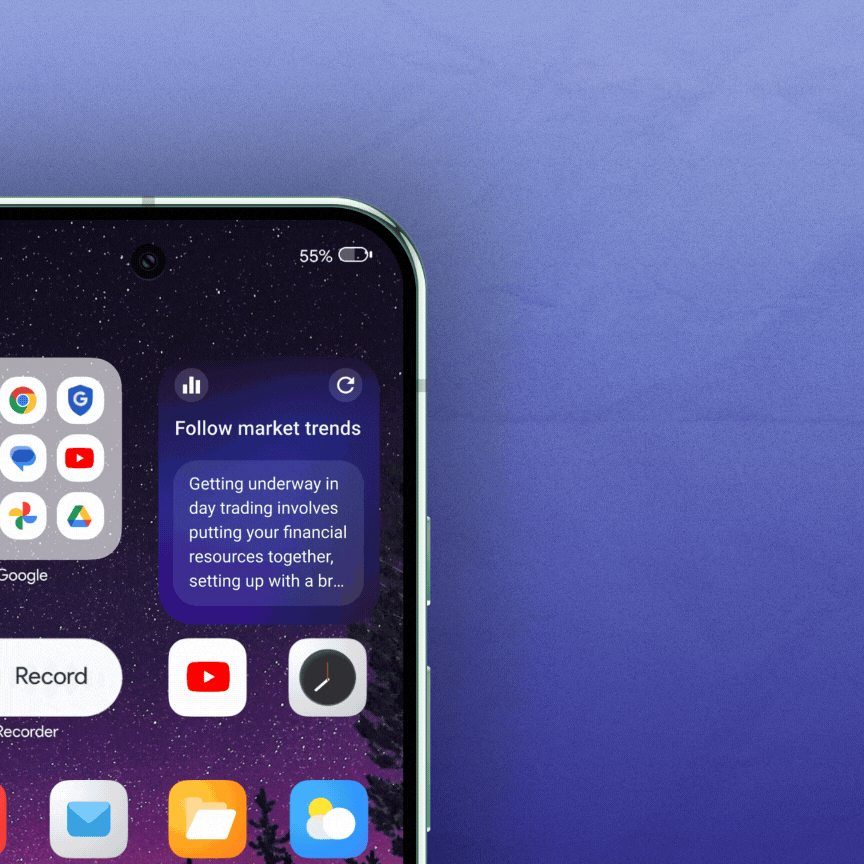Android widgets have long been a staple of the platform, offering users a way to personalize their home screens and access information at a glance. From the simple clock widget to more complex tools like weather widgets and calendar widgets, there's a vast ecosystem to explore. This article dives into the world of Android widgets, covering everything from the basics to the latest trends.
What is an App Widget?
An app widget is essentially a miniature view of an app that sits on your home screen. It provides quick access to information or functions without needing to open the app itself. Think of it as a shortcut that also displays dynamic content.
Some of the most popular widget categories include:
- Weather Widgets - Quickly check the current conditions and forecast
- Clock Widgets - Display time in various styles and formats
- Calendar Widgets - View upcoming appointments and events
- Google Widgets - Access Google Search, Assistant, and other services
Interestingly, we're seeing a surge in interest around:
- Crypto Widgets - Track Bitcoin, Ethereum, and other cryptocurrency prices
- Sonos Widgets - Control your Sonos sound system directly from your home screen
- "Widget Lab" and Customization - Users are increasingly seeking ways to personalize their widget experience
With the release of Android 14 (and the upcoming Android 15!), widgets are getting even more attention. Google continues to refine the widget framework, focusing on both functionality and aesthetics.
Tips and Tricks
- Adding Widgets - Simply long-press on your home screen and select "Widgets" to browse and add them
- Customization - Many widgets offer customization options, allowing you to change their appearance and behavior
- Explore "Widget Labs" - These apps often provide unique and experimental widgets
Beyond the Basics
- Flutter - Developers are increasingly using Flutter to create visually appealing and performant widgets
- Android Studio - This is the primary tool for developers to build and customize Android widgets.
Addressing User Queries
We've noticed an increase in questions like:
- "Does Locket Widget work on Android?" (It currently doesn't, as it's primarily designed for iOS)
- "A user downloads a widget... when touched an app is launched..." This is normal behavior for many widgets, as they often act as shortcuts to the full app.
- "How to put Google search bar on home screen Android?" This can be achieved by adding the Google Search widget.
Users are also becoming more aware of security, as seen by questions like:
- "What is the purpose of running mobile device apps in a sandbox?" Sandboxing is crucial for isolating apps and protecting user data.
Android widgets provide a powerful way to personalize your device and enhance productivity. With a wide variety of widgets available and ongoing development in the area, there's never been a better time to explore what they have to offer.